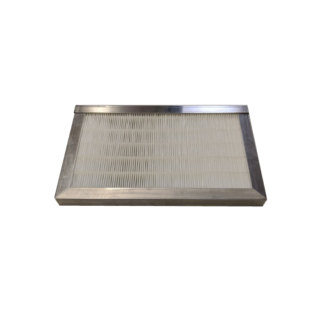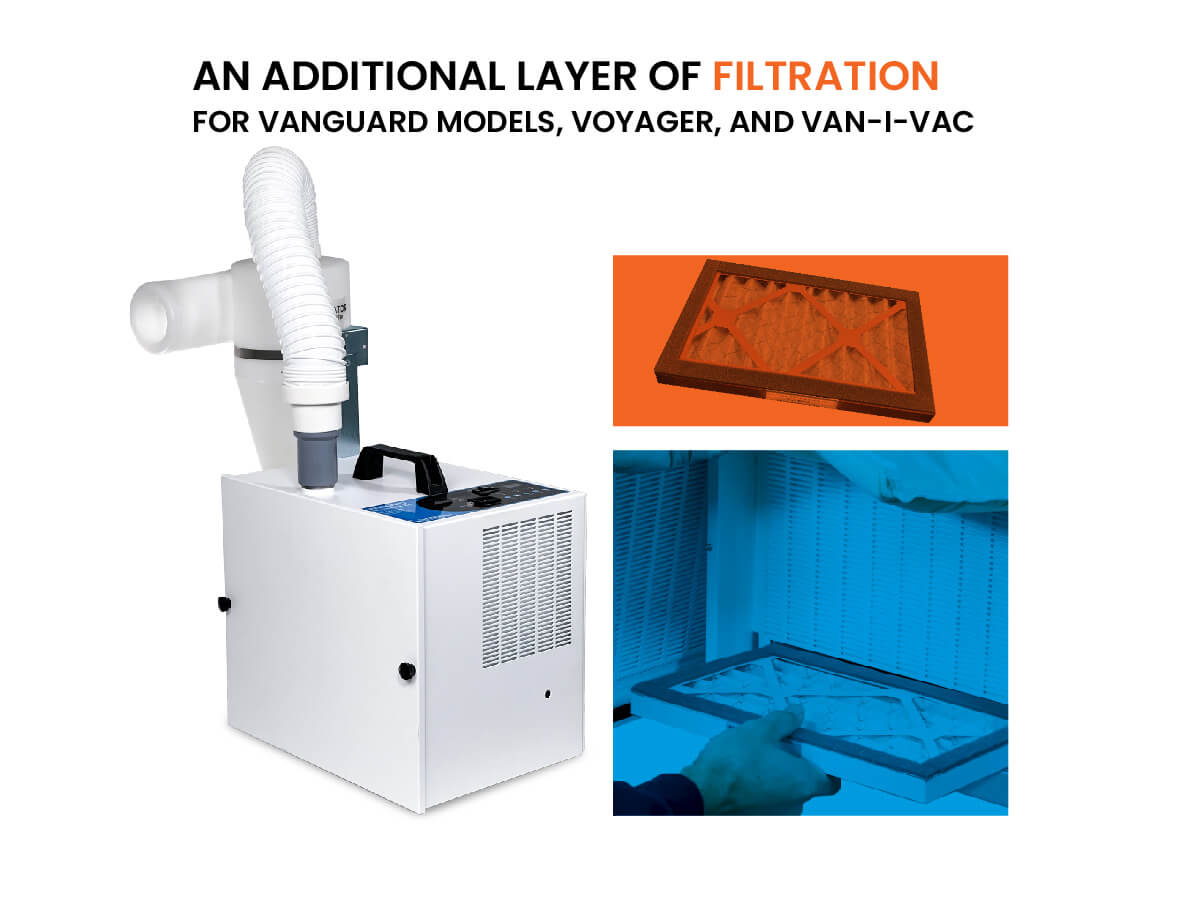
Certain Vaniman dust collector models have space for an additional filter inside the unit — namely, the Vanguard family of dental dust collectors, as well as the Van-I-Vac single station small industrial dust collector and the Voyager single- or double-station small industrial dust collector.
The Vanguard Platinum 2X in particular comes with an internal post particle filter with your purchase. This additional layer of filtration helps reduce the dust in your lab’s inside air even further, providing a variety of health benefits and improving profitability. (Related blog post: Better Profits From Small Investments in Clean Air)
And it’s incredibly easy to install…here’s a short video to show you the steps!
Transcript:
When you order the Vaniman Vanguard Platinum 2X, your purchase comes with an internal post filter included. This extra filter fits into the internal dust filter slot inside the unit.
You can also order this post filter for any other Vanguard model, or for the Voyager or Van-I-Vac dust collectors.
It’s not a replacement for the filter bag; rather, it’s an additional layer of filtration to lower debris and dust even further.
Here’s how to install it:
Unscrew the thumb screws from the front of the unit and remove the panel.
Lift the filter bag out of the way — you don’t need to remove the filter bag.
Slide the post filter into the slot.
Put the panel back on and screw thumb screws back in.
And that’s it! You’re ready to go with your enhanced filtration.
Remember to check on this filter often — our recommended replacement schedule is every three months, but of course that will vary with usage.
We also offer activated carbon filters for odor control, or even internal HEPA filters for extremely fine filtration. You would install either of these the same way.
And as always: if you’ve got any questions, don’t hesitate to reach out to Vaniman, we are here to help! Call us at (760) 723-1498 or email us at service@vaniman.com.