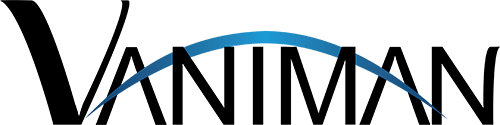Sandblasters | Dust Collectors: Van-I-Vac | Voyager | StoneVac Series | V6
Industrial Sandblasters
FAQs
Material continues to flow after the foot pedal is released?
- This is normal. Standard blasters (without the Instant-Off feature) bleed as the tank is depressurized, which happens every time you step off the foot pedal.
- Keep the tanks on the full side with blasting media to decrease the bleed time.
Do I need a dust collector with my sandblaster?
- As a general rule: yes. With the exception of mobile blasters with no cabinet and the SandStorm Professional, all our blasters will need a dust collector to keep the cloud at bay while you’re working. Otherwise, you’ll run into low or no visibility because the dust cloud created in the process will obscure your vision. You’ll also have quite a mess to deal with later.
- The SandStorm Professional has its own dust fan and filter built in, and is designed for light use in this self-contained system. If you use the SandStorm Professional more than just occasional light touch-ups, quick adhesive removal, or small surface prep, it does have a dust collection port so you can add a dust collector later if you need to in order to work efficiently.
How can I register the warranty on my sandblaster?
- Our online form can be found here. Fill this out to get a six-month extension on your sandblaster’s warranty.
Issues with blasting
Media flow is intermittent or air only flows out of the tip?
- There is a blockage in the manifold tube.
- Manually clear the holes in the bottom of the tube and the tube itself.Make sure the abrasive being used matches the size of the tip and the jar
- Clumps of material in the tank suggests that the material is/has become moist and must be strained.
Results are taking too long?
- The air regulator is set too low.
- Increase the pressure on the regulator to increase flow.
- There is a leak in the system.
- Make sure the tank lid is secure with the o-ring in place.
- Check for holes in the air lines and their connections.
- Check tank for cracks and holes and replace if found.
- The blasting tip is worn out.
- Replace the blasting tip. (Note: cannot use new tips with old handpieces.)
Too much media is being released with low pressure?
- The blasting tip is worn out.
- Replace the blasting tip (Note: cannot use new tips with old handpieces).
- Make sure the abrasive being used matches the size of the tip and the jar.
- Air regulator is set too low.
- Increase blasting pressure to 50 PSI (3.5 Bar) or more. No higher than 100 PSI (7 Bar).
Material continues to flow after the foot pedal is released?
- Non Instant-off (I/O) units bleed as the tank is depressurized.
- Keep the tanks full with material to decrease the bleed time.
For I/O (Instant-Off, or “Master”) Units — All handpieces are blasting at once?
- Make sure to depressurize each tank when you are done using it by switching to “OFF/FILL” before switching to the next tank or leaving the station.
Dust management for sandblasters
Material is leaking from the window?
- Not using a strong enough dust collector.
- Need to increase suction to keep down the dust cloud.
- The window gasket is too worn and needs to be replaced.
Material is leaking from the jar?
- Lid is not tightened down.
- The o-ring is not in place or is too worn.
Material is getting on the counter from the cuffs?
- Try to remove your hands while keeping the cuffs inside the unit.
Questions about a specific part?
Light?
- Light will not turn on.
- Ceramic Fluorescent Light:
- Twist the switch clockwise to turn on and off.
- Bulb is burnt out and needs to be replaced – P/N: 2078
- Switch is broken and needs to be replaced – P/N: 2075
- Upgrade to LED Lighting.
- LED Light:
- Twist the switch clockwise to turn on and off.
- LED board has burnt out and needs to be replaced.
- Call for assistance (760) 723-1498.
- Ceramic Fluorescent Light:
Tank(s)?
- Lid cannot be easily removed.
- Abrasive in the threads.
- Lightly tap the edges of the lid with a hammer to loosen.
- From repeated over tightening.
- Tighten slightly and then try to loosen.
- The o-ring is out of place and getting pinched.
- If unable to remove the lid from the tank then it must be replaced.
- Abrasive in the threads.
- Material is leaking from the jar.
- Lid is not tightening down.
- Make sure the tank lid is secured with the o-ring in place.
- There’s a hole just above the jar’s quick disconnect.
- Tube was not pushed in far enough into tank, allowing blasting material to wear a hole in the wall. Tank must be replaced.
Handpiece?
- Hole in the delivery tube.
- Tube is kinked causing excessive wear at one point.
- If possible, cut the tube to remove the damaged part and reuse.
- Order a replacement tube.
- Tube is kinked causing excessive wear at one point.
- Hole in the nozzle cap.
- The o-ring is missing or is too worn.
- Replacement o-ring – P/N: 97909 and nozzle cap – P/N: 2177
- The o-ring is missing or is too worn.
- Tip needs to be replaced.
Window?
- Window is scratched or broken from extended use or direct blasting.
- Use Static Cling Protectors
- Replace the window.
Cuffs?
- Need to be replaced.
- Problast 2
- Problast & Problast 3
Industrial Dust Collectors

Van-I-Vac
Performance troubleshooting
Motor does not turn on and the power light is ON?
- Motor brushes are worn
- Replace if necessary.
- Loose connection inside the unit.
- The ON/OFF switch does not work.
- Inspect the inside of the unit for dust which can cause the switch to short.
- Check if the switch is clicking smoothly.
- Use an ohmmeter to check the resistance of the switch. There should be resistance if it is still working.
- Replace the switch – P/N: 2904
- Motor is getting too hot and the thermal fuse has been tripped.
- Move the unit to a cooler area with better circulation.
- Check the filter bag to make sure the motor is not having to work too hard due to a full bag.
- Replace or reset the thermal fuse.
- Blue Dot Motor Thermal Fuse – P/N: 97013
- Red Dot Motors have a fuse built into them. To reset, turn off the unit and allow the motor to cool down for 15-20 minutes before turning it back on.
- Motor is dead.
- Replace with Red Dot Motor – P/N: 97038
Motor does not turn on and the power light is OFF?
- Check the power cord’s connections.
- Check the outlet for power or if its breaker has been tripped.
- Look to see if the breaker on the unit has tripped.
- Reset by pressing in the white button.
- The ON/OFF switch does not work.
- Inspect the inside of the unit for dust which can cause the switch to short.
- Check if the switch is clicking smoothly.
- Use an ohmmeter to check the resistance of the switch. There should be resistance if it is still working.
- Replace the switch – P/N: 2904
Low suction?
- Filter bag is full.
- Replace filter bag – P/N: VMC-A400-3 when it is 1/2 to 2/3 full
- Check hose connections and the hoses themselves for holes.
- Motor is not sitting flush on gasket.
- Reposition the motor.
- Make sure the covers are tightly secured.
Unit is running then shuts down?
- Motor is getting too hot and the thermal fuse has been tripped.
- Move the unit to a cooler area with better circulation.
- Check the filter bag to make sure the motor is not having to work too hard due to a full bag.
- Replace or reset the thermal fuse.
- Blue Dot Motor Thermal Fuse – P/N: 97013
- Red Dot Motors have a fuse built into them. To reset, turn off the unit and allow the motor to cool down for 15-20 minutes before turning it back on.
Questions about a specific part?
Motor?
- Motor is not working.
- Brushes are too worn.
- Replace if necessary.
- Brushes are too worn.
- The Motor is dead.
Filter Bag?
- Filter needs to be replaced when it is 1/2 to 2/3 full.
Switches?
- The ON/OFF switch does not work.
- Inspect the inside of the unit for dust which can cause the switch to short.
- Check if the switch is clicking smoothly.
- Use an ohmmeter to check the resistance of the switch. There should be resistance if it is still working.
- Replace the switch – P/N: 2904

Voyager
Performance troubleshooting
Motor does not turn on and the power light is ON?
- Motor brushes are worn.
- Replace if necessary.
- Loose connection inside the unit.
- The ON/OFF switch does not work.
- Inspect the inside of the unit for dust which can cause the switch to short.
- Check if the switch is clicking smoothly.
- Use an ohmmeter to check the resistance of the switch. There should be resistance if it is still working.
- Replace the switch – P/N: 2904
- Motor is getting too hot and the thermal fuse has been tripped.
- Move the unit to a cooler area with better circulation.
- Check the filter bag to make sure the motor is not having to work too hard due to a full bag.
- Replace or reset the thermal fuse.
- Blue Dot Motor Thermal Fuse – P/N: 97013
- Red Dot Motors have a fuse built into them. To reset, turn off the unit and allow the motor to cool down for 15-20 minutes before turning it back on.
- Motor is dead.
- Replace with Red Dot Motor – P/N: 97041
Motor does not turn on and the power light is OFF?
- Check the power cord’s connections.
- Check the outlet for power or if its breaker has been tripped.
- Look to see if the breaker on the unit has tripped.
- Reset by pressing in the white button.
- The ON/OFF switch does not work.
- Inspect the inside of the unit for dust which can cause the switch to short.
- Check if the switch is clicking smoothly.
- Use an ohmmeter to check the resistance of the switch. There should be resistance if it is still working.
- Replace the switch – P/N: 2904
Low suction?
- Filter bag is full.
- Replace filter bag – P/N: VMC-A400-3 when it is 1/2 to 2/3 full.
- Check hose connections and the hoses themselves for holes.
- Motor is not sitting flush on gasket.
- Reposition the motor.
- Make sure the covers are tightly secured.
Unit is running then shuts down?
- Motor is getting too hot and the thermal fuse has been tripped.
- Move the unit to a cooler area with better circulation.
- Check the filter bag to make sure the motor is not having to work too hard due to a full bag.
- Replace or reset the thermal fuse.
- Blue Dot Motor Thermal Fuse – P/N: 97013
- Red Dot Motors have a fuse built into them. To reset, turn off the unit and allow the motor to cool down for 15-20 minutes before turning it back on.
Questions about a specific part?
Motor?
- Motor is not working.
- Brushes are too worn.
- Replace if necessary.
- Brushes are too worn.
- The Motor is dead.
Filter Bag?
- Filter needs to be replaced when it is 1/2 to 2/3 full.
Switches?
- The ON/OFF switch does not work.
- Inspect the inside of the unit for dust which can cause the switch to short.
- Check if the switch is clicking smoothly.
- Use an ohmmeter to check the resistance of the switch. There should be resistance if it is still working.
- Replace the switch – P/N: 2904
- The speed control rotary switch has failed.
- Inspect the inside of the unit for dust which can cause the switch to short.
- Check the switch is turning smoothly.
- Use an ohmmeter to check the resistance of the switch. There should be resistance if it is still working.
- Replace the Rotary Switch – P/N: 3019

StoneVac Series
Performance troubleshooting
The unit will not turn on, including the clean function?
- Check the power cord’s connections.
- Check the outlet for power or if its breaker has been tripped.
- Look to see if the breaker on the unit has tripped.
- Reset by pressing in the white button.
- The ON/OFF switch does not work.
- Inspect the inside of the unit for dust which can cause the switch to short.
- Check if the switch is clicking smoothly.
- Use an ohmmeter to check the resistance of the switch. There should be resistance if it is still working.
- Replace the switch – P/N: 3282
The motor will not turn on, but the clean function still works?
- Motor brushes are worn.
- Motor is dead and needs replacing.
The unit makes strange noises while turned on?
- Motor’s fan blades are rubbing against housing or it has bad bearings. The motor must be replaced.
Low suction?
- Filter is clogged.
- Use clean function for no longer than 5 seconds, once daily.
- Replace filter – P/N: 97001 every 4-6 months depending on use.
- Check for holes and blockages in the hoses.
- Air is leaking in through the front door gasket.
Questions about a specific part?
Motor?
- Motor is not working.
- Brushes are too worn.
- Motor is dead.
Filter?
- The filter – P/N: 97001 should be replaced every 4-6 months depending on use.
Switch?
- The ON/OFF/CLEAN switch does not work.
- Inspect the inside of the unit for dust which can cause the switch to short.
- Check if the switch is clicking smoothly.
- Use an ohmmeter to check the resistance of the switch. There should be resistance if it is still working.
- Replace the switch – P/N: 3282
Questions about the Filter Clean function?
The ON/OFF/CLEAN switch doesn’t work?
- Inspect the inside of the unit for dust which can cause the switch to short.
- Check if the switch is clicking smoothly.
- Use an ohmmeter to check the resistance of the switch. There should be resistance if it is still working.
- Replace the switch – P/N: 3282
Wire connections in the unit have come loose?
- Check connections
The shaker motor has died?
- Make sure to use the clean function for no longer than five seconds, once daily.
- Replace the shaker motor.

V6
Performance troubleshooting
The unit will not turn on, including the clean function?
- Check the power cord’s connections.
- Check the outlet for power or if its breaker has been tripped.
- Look to see if the breaker on the unit has tripped.
- Reset by pressing in the white button.
- The ON/OFF switch does not work.
- Inspect the inside of the unit for dust which can cause the switch to short.
- Check if the switch is clicking smoothly.
- Use an ohmmeter to check the resistance of the switch. There should be resistance if it is still working.
- Replace the switch – P/N: 1480A
- The ON/OFF/REMOTE switch does not work.
- Inspect the inside of the unit for dust which can cause the switch to short.
- Check if the switch is clicking smoothly.
- Use an ohmmeter to check the resistance of the switch. There should be resistance if it is still working.
- Replace the switch – P/N: 1497
- The speed control slide pot has failed.
- Inspect the inside of the unit for dust which can cause the switch to short.
- Check if the switch is clicking smoothly.
- Use an ohmmeter to check the resistance of the switch. There should be resistance if it is still working.
- Replace the slide switch – P/N: 2909
The motor will not turn on, but the clean function still works?
The unit makes strange noises while turned on?
- Motor’s fan blades are rubbing against housing or it has bad bearings. The motor must be replaced.
Low suction?
- Filter is clogged.
- Use clean function while the unit is off.
- Replace filter if necessary – P/N: 96017
- Check for holes and blockages in the hoses.
- Air is leaking in through the front door gasket
Questions about a specific part?
Motor?
Filter?
- The filter should be replaced every 4-6 months depending on use.
- Use clean function.
- Replace if necessary – P/N: 96017
Switch?
- The ON/OFF switch does not work.
- Inspect the inside of the unit for dust which can cause the switch to short.
- Check if the switch is clicking smoothly.
- Use an ohmmeter to check the resistance of the switch. There should be resistance if it is still working.
- Replace the switch – P/N: 1480A
- The ON/OFF/REMOTE switch does not work.
- Inspect the inside of the unit for dust which can cause the switch to short.
- Check if the switch is clicking smoothly.
- Use an ohmmeter to check the resistance of the switch. There should be resistance if it is still working.
- Replace the switch – P/N: 1497
- The speed control slider has failed.
- Inspect the inside of the unit for dust which can cause the switch to short.
- Check if the switch is clicking smoothly.
- Use an ohmmeter to check the resistance of the switch. There should be resistance if it is still working.
- Replace the slide switch – P/N: 2909
Questions about the Filter Clean function?
The air pulse switch has failed?
- Inspect the inside of the unit for dust which can cause the switch to short.
- Check if the switch is clicking smoothly.
- Use an ohmmeter to check the resistance of the switch. There should be resistance if it is still working.
- Replace the switch – P/N: 3229
Wire connections in the unit have come loose?
- Check connections.
The air pulse assembly has failed?
- Do not supply more than 60 psi to the unit as the excessive pressure will cause it to fail.
- Replace the air pulse assembly, please call for assistance.
Need support with trouble shooting?