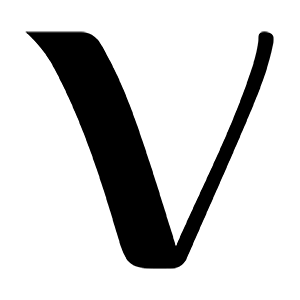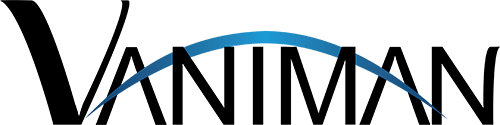From its HEPA filtration system to it unwavering suction, the Stone Vac II is the most versatile dust collector in the industry. This dust collector is a popular choice for heavy collection of all types of material, including abrasive. Depending on the applications, it can be used for up to four different stations at once. As with all of our products, the Stone Vac II is designed to be low maintenance so when something goes wrong you have the ability to make the repairs in no time at all.
This post outlines the signs that distinguishes a bad motor from bad brushes and describes the steps required to replace both. With the right tools, it should take a non-technical person about 10-15 minutes to change out the motor or replace the brushes.
Diagnosing a Bad Motor
There are two dead give away signs to determine if the brushes are bad in your Stone Vac II or if the motor is bad.
1. If the motor stops working and you have not replaced the brushes yet then you need to replace the brushes.
2. If you have replaced the brushes three times then generally the motor needs to be replaced.
Its as simple as that, but of course there are other rare situations that could be the cause of the motor to stop working. If you want to have it properly diagnosed then please call us at:
(800) VAN-IMAN
Stone Vac II – Motor and Brush Installation
Things you will need:
WITH a drill
- Phillips head screw bit
- Flathead screwdriver
WITHOUT a drill
- Phillips head screwdriver
- Flathead screwdriver
Instructions:
These instructions are for the replacement of the Stone Vac II “BLUE DOT” motor and brushes. The instructions for the brushless motor replacement are included as well.
1. Unplug the power cord from the power source.
2. Remove the screws from the top cover of the Stone Vac II. Open the top cover of the unit. It may be necessary to use a flat blade screw driver to gently pry the front of the cover up as it may have adhered slighted to the gasket.
3. Remove the four screws that hold the motor mounting plate in place. This is inside the motor compartment below the top of the motor. Once released from the gasket, the motor plate can be gently lifted off the motor.
4. Slide the motor mounting plate over the motor and disconnect the three wire nuts. Remove the old motor and replace with the new motor. Reconnect the new motor wires, through the mounting plate, by using the wire nuts. Connect the ground wire with the wire nut to the green wire on the replacement motor.
5. Replace the motor mounting plate and carefully put the motor back into the Stone Vac. Secure it down with the four screws that hold it in place.
6. Before replacing the top cover, be sure all wires are not routed on top of motor or obstructing the case in any way. Replace it by sliding the back of the cover on first then tilting downward. Replace the top cover screws carefully to prevent striping the fasteners
7. Plug the Stone Vac II back into the power source and turn the power switch on.
Preventative Measures
If you find yourself replacing brushes or motors frequently then you should look into an Accumulator. This is a cyclone pre-filter that will capture the heavy material before it gets to the dust collector. It’s easy to set up and a must have for collection of heavy collection.